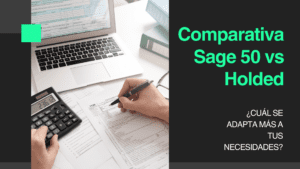Food and beverage and beverage industry
Solutions for the digital transformation of the food industry
Digital Transformation
Discover how a new generation of ERP can help respond to accelerating change and deliver customer experience at scale.
To address a multitude of challenges ranging from waste reduction to compliance acceleration, companies in the FOOD & BEVERAGE INDUSTRY are strategically focusing on cost, growth and operational performance as their top 3 business priorities. These business priorities are driving IT investments and digital transformation initiatives. Top challenges for food and beverage manufacturers:
- Minimize waste.
- Minimize risks.
- Reduce costs.
- Accelerate compliance.
- Adapt quickly to the market.

Hampered by their ERP heritage
How can food and beverage manufacturers successfully compete in the digital economy?
In the past, food and beverage manufacturers have invested in outdated legacy systems, highly customized applications and "financial" ERP, creating a technical debt that is a nightmare to solve. This archaic ERP heritage, coupled with the continued use of spreadsheets, is what is preventing companies from moving forward in their digital transformation journeys, and is one of the key challenges they need to solve.
The top 3 ERP weaknesses manifested by the food and beverage industry are:
- The system is transactional and does not provide real-time information.
- Does not include industry-specific functions immediately
- It is too complex to customize it to suit your specific needs.
ERP chaos causes lack of information accessibility
What prevents company leaders from achieving their goal: to offer safe products at a lower cost.
There are many elements, actions, dates and compliance issues to follow when managing food and beverage products. The industry is consuming more information than ever before, but is not necessarily using it to its advantage. Being able to access data in real time and intelligently apply it in the context of business processes will dramatically improve the value delivered to customers, offering safe products at lower cost. This is only possible with the right ERP solution.
A new generation of ERP is here to help
Food and beverage manufacturers must stop investing in outdated legacy ERP solutions and instead start looking for more robust, innovative, responsive and intelligent ERP systems.
This new generation of intelligent ERP is the future of the commercial enterprise.
Intelligence comes from more information/data, in context learnings, and the application of the knowledge gained to deliver better business outcomes.

EBOOK
The importance of traceability in the food and beverage industry: Detailed information on traceability and compliance for food and beverage producers.
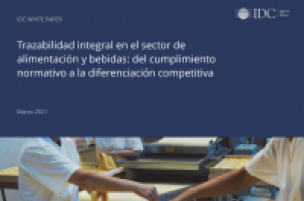
REPORT
Integral traceability in the food and beverage industry: from regulatory compliance to competitive differentiation.
Purchasing and sales
Complete commercial process: rates, discounts and offers, as well as all commercial documents, supplier procurement, collection and payment forecasts, ect.
Dispatching of delivery notes
Process of assigning sales delivery notes to the delivery drivers with a double aspect: delivery and collection from customers.
Customized configuration
Configure the company, customer files and articles to make your daily work easier and more effective.
Adapted listings
Quickly view the list of discounts by customer and distribution rates.
Massive processes
Massive processes of special price increases and modification of discount lines.
Integrated accounting
You will gain time and agility by performing billing and accounting processes from a single application.
Bank reconciliation
Match your banking transactions with your accounting in a more professional, faster and error-free way.
Backup copies
You will stop worrying about making your backups because Sage 50 will automatically make them in the cloud.
Food Manufacturing
Adapt to the requirements of the demand, and optimize the planning of any production process.
Solves the different manufacturing processes, being able to find companies that manufacture under project, passing through the discontinuous flow (shop floor type) or continuous flow (serial type).
Reports and analysis
The most valuable real-time information for your business customized per user in the way you want: widgets, indicators, alerts, customized reports, QR codes, graphs, lists, scheduling of reports to be sent to your email account, customer data.
Contact us, we will help you make the best choice.
What does it allow you to do?
Complete sales and purchasing cycle
Manages the entire sales and purchasing cycle
Food and beverage industry purchasing circuit
The purchasing process includes all supplier procurement, such as rates, proposals, orders, deposits, delivery notes, invoices and payment forecasts.
Food and beverage industry sales circuit
Complete commercial process, sales to customers including rates, discounts and offers, as well as all commercial documents such as quotations, orders, deposits, delivery notes, sales invoices and collection forecasts.
- Customers identified by code and commercial name.
- Distributors identified by code and name.
- Deliverymen with Accounts Receivable designated to carry out the accounting of collections.
- Commission of the distributors registered in the system.
- Displays the Distribution information on the main screen of the sales documents.
- Alert of promotions and gifts applied.
Performs Dispatching

Select delivery notes
- Use the filter to locate delivery notes.
- As you select delivery notes, the system summarizes the accumulated data of the load: units, weight, etc. This information is very relevant when loading the van, truck, etc.
- Quick display of the contents of delivery notes without uploading.
Edit the load
- Add notes.
- Eliminates.
- Reassigns delivery notes.
- Assigns delivery person.
- Print Listings: List of grouped or detailed delivery notes; List of items included in the load by location, code or family; Listings with lots, etc.
Charge the load
- Collect all or part of the delivery notes or invoices in the delivery according to the payment methods registered in the delivery person's file.
- Easily control collections.
- Generate a single journal entry or a journal entry for each collection with a single click and the system will update the forecasts and create the installments on account.
- Directly invoices the delivery notes of customers that allow it.
Configuration options to make your life easier
Configure your company
- Assigns "0" cost to the promotion lines.
- Assigns "0" cost to the gift lines.
- Default check mark "Sort by definition" when importing sales delivery notes.
- Use the customer's business name as the name.
- Check by default "Update the delivery notes delivery person" so that all delivery notes are marked with the delivery person's data.
- Calculates the last purchase cost per document. As we work a lot with gifts and promotions, by checking this option, the system calculates the average cost and this is the data that will be taken into account in all the Listings, a data much more adjusted to reality.
Configure the customer file
- Assigns a delivery person to a customer if the same person always delivers to the customer.
- Establishes a distribution order to the load sheet.
- Indicates if the delivery notes can be invoiced directly in the delivery without having to wait until the end of the month.
- Uses non-billable delivery notes to distribute mechanics of others.
- Configure discount lines, discounts, special prices and gifts.
Listings
List of discounts
by customer
Visualize with a single click the discounts that are being applied to customers.
List of Distribution Rates
Displays the items previously marked for this Listing.
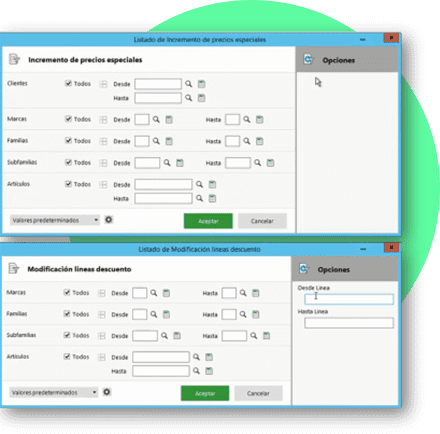
Massive processes
- Massive processes to avoid having to make changes one at a time
- Special price increases
- Modification of discount lines
- The increments can be Numeric or Percentage.
- And they can be edited individually from the same List view screen.
Stock Control
- You can have total control of your product stock, both sales and stock replenishment.
- Know when stock is running low and create orders quickly to avoid breakage.
- Obtain a stock valuation of your warehouses as a valued inventory of your stock.
- Create and maintain control of your assets with reports, product traceability, among others.
- In addition, you will be able to analyze product sales reports to identify the most profitable ones.
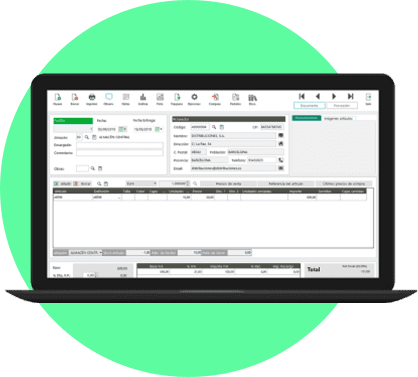
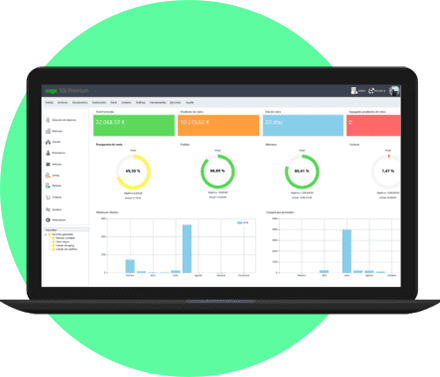
Bank reconciliation
- Download bank statements and generate accounting entries automatically with the new Bank Communication module.
- Saves time in the process of downloading transactions by performing the process automatically in all banks.
- Avoids manual errors by allowing automated entry of journal entries from bank statements.
Integrated accounting
- It automatically posts sales and purchase documents, as well as receipts and payments.
- Advanced analytics for the management of company areas and budgetary accounting to track initial estimates at the sub-account level.
- Controls deviations between initial estimates and what has actually occurred.
- It also includes tax forms for VAT, income tax and annual accounts.
Contact us, we will help you make the best choice.
Reports and analysis
The most valuable real-time information for your business customized per user the way you want it: widgets, indicators, alerts, customized reports, QR codes, graphs, lists, scheduling reports to be sent to your email account, customer data.
On your desktop, your mobile or in the cloud.

- View analysis of the company's status from any device with Internet access.
- It extracts a detailed monthly analysis of income, categorized by activity and financials.
- Performs a monthly analysis of expenses, comparative with budgeted and categorized by own.
- Know your profit and loss, with the total income and expenses, and the current result of the fiscal year.
- Thanks to the product movement reports you will have a clear idea of the activity of your business.
- You will be able to make monthly or annual sales comparisons.
- Stock on hand at a given date or replenishments made by periods to plan purchases.
- Management of rates and discounts per customer.
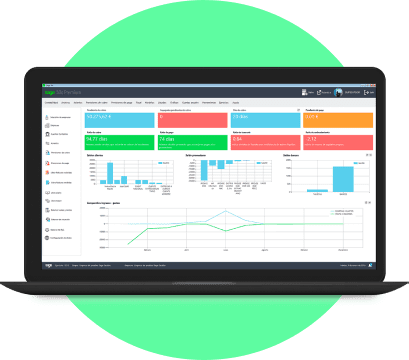
Automatic online backup
Manages the entire sales and purchasing cycle
Schedule your backups in the cloud thanks to connectivity with Microsoft Office 365.
Select the type of copy you need, from report formats to electronic invoices.
Customize your backups, from the number of copies to the time and day to be made
Aelis Blog. Lastest news

Migración de Business Central a Sage 200
Migración de Business Central a Sage 200: Una guía completa Migrar de un sistema ERP (Enterprise Resource Planning) a otro puede ser una tarea desalentadora,

Gestión de Facturas con Sage AutoScan
En el mundo de los negocios, la eficiencia y la comunicación efectiva son clave. En este contexto, la Gestión de Facturas con Sage AutoScan emerge
Our suppliers endorse us
Sage
Management solutions for all types and sizes of companies

Microsoft
Microsoft products and services for your business

Datto
Protect your Microsoft 365 information

Teramind
Employee Productivity Control

Fortinet
Securing your company's technology infrastructure

Kaspersky
Trusted Antivirus